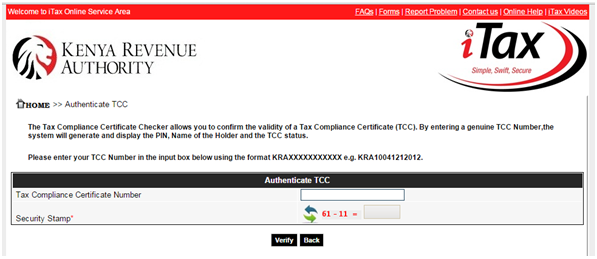Did you know that Kenya Revenue Authority (KRA) has a tool that allows you to check whether your Tax Compliance Certificate is valid? Here is how you can use the Tax Compliance Certificate (TCC) Checker.
We have provided you with a guideline that will give you step by step instructions on how to perform a validity check for your Tax Compliance Certificate;
Step 1: Visit the iTax official website (http://itax.kra.go.ke/). If that link is not working, you can simply go to Google and search “iTax Kenya” and you will find the official website link on the search result.
Step 2: Find the Tax Compliance Certificate (TCC) Checker link.
Step 3: Once you have click on the TCC Checker, you should be able to see this page below, you will need to now type your ‘Tax Compliance Certificate’ number on the field then enter the Security Stamp then click on “Verify” button.

Step 4: If you input the correct TCC number, then you should be able to get the results. However, if you input an incorrect number, then a pop up message will display and you will need to re-enter your TCC number again.

In the event that you input a correct TCC number but search results doesn’t display, you should visit KRA offices near your locality to inquire further.
Images Screenshots Courtesy of KRA website
Content Courtesy of Dealpoa.com
 Fenesi.com Entrepreneurship Blog
Fenesi.com Entrepreneurship Blog